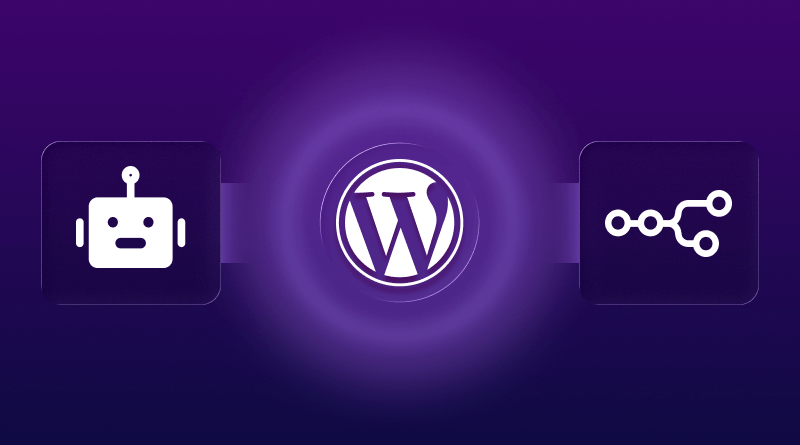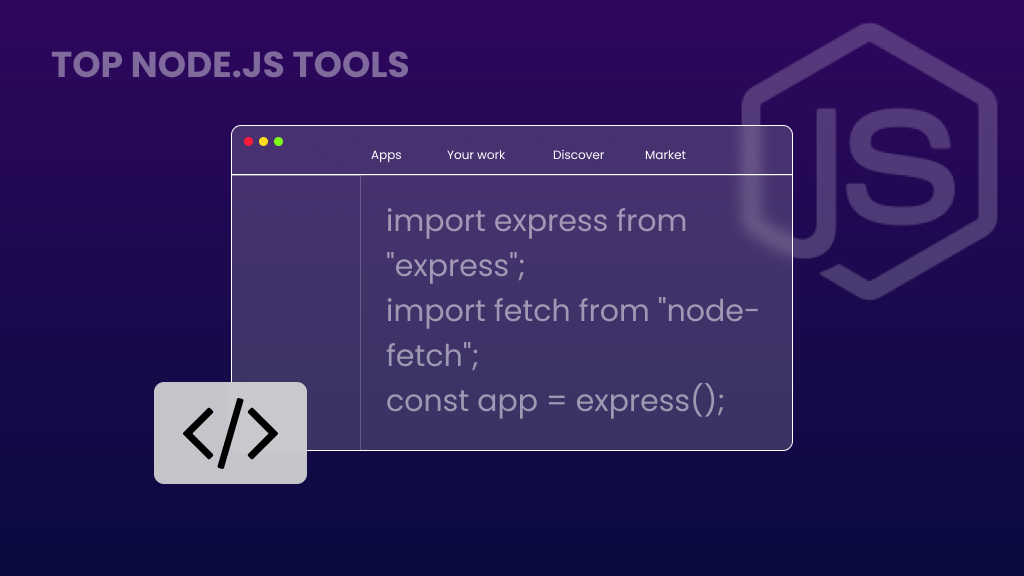
As we enter 2025, Node.js remains the top choice for building fast and scalable applications. To set yourself up for success with a Node.js app, you need the right tools to accelerate development, improve quality, and streamline testing, debugging, and deployment.
In this blog, we will cover the best free and paid Node.js tools that every developer should be familiar with, including editors, testing frameworks, modern AI coding assistants, and more. Furthermore, if you are looking for top Node.js hosting, we will show how the right hosting can transform your project.
Best Node.js Development Tools in 2025 (Free + Paid)
1. Best Node.js Code Editors and IDEs (Free & Paid):
- Free Option – Visual Studio Code:
Visual Studio Code (VS Code) is a lightweight and popular Node.js development editor. It includes built-in Node.js support, IntelliSense code suggestions, Git integration, debugging, and a vast extensions marketplace.
- Paid Option – WebStorm:
WebStorm is a powerful IDE for Node.js and JavaScript development, offering debugging, unit testing, smart code completion, Git integration, and real-time error detection. It’s best suited for large projects where productivity and code quality are priorities.
2. Code Quality and Formatting:
- Free Option – ESLint + Prettier:
ESLint + Prettier is a popular combination for Node.js developers. ESLint enforces coding standards and detects syntax errors by analysing your JavaScript code, while Prettier formats code automatically to maintain consistency across your project. - Paid Option – Codacy:
It is an automated code review tool that checks for style consistency, security issues, and code duplication. It’s great for teams using CI/CD pipelines and helps enforce standards while reducing manual review work.
3. Top Node.js Testing Frameworks for 2025:
- Free Option – Mocha + Chai:
Chai is a powerful assertion library, while Mocha is a versatile JavaScript testing framework. When combined, they provide a robust environment for writing clear and maintainable unit and integration tests.
- Paid Option – BrowserStack or Testim:
BrowserStack allows you to test on real browsers and devices, ensuring your application works across a wide range of environments. For scalable, intelligent test automation, Testim uses AI to streamline the process. Both tools are excellent for fast and reliable testing in practical environments.
4. Debugging and Error Monitoring:
- Free Option – Chrome DevTools + Node Inspector:
Chrome DevTools enables real-time debugging by connecting to Node.js using the –inspect switch. For a more specialised debugging experience, Node Analyser offers similar features through a specialised interface.
- Paid Option – LogRocket or Sentry:
These programs continuously monitor for issues and performance bottlenecks, helping you resolve problems in production faster by displaying what users were doing immediately before an error occurred.
5. Process and Performance Management:
- Paid Option – AppSignal or Dynatrace:
These systems are especially useful for large-scale projects or important applications offering features like server health reporting, uptime alerts, and performance monitoring.
- Free Option – PM2:
PM2 is a powerful process manager for Node.js that supports process grouping, log management, and automatic restarts for crashed applications. It is an ideal choice for managing Node.js in production environments.
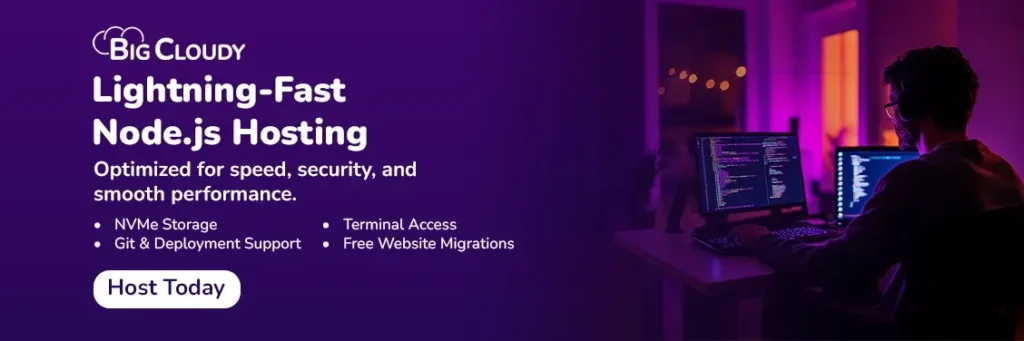
6. API Development and Testing:
- Free Option – Postman (Free Plan):
Postman is a popular tool for creating, testing, and organising REST APIs. Its free version with robust features makes it an excellent choice for independent developers.
- Paid Option – Postman Pro or Insomnia Teams:
These tools are excellent for business workflows, offering features like testing scripts, team collaboration, API versioning, and integration with CI/CD systems.,
7. Package Management Tools:
- Free Option – npm and Yarn:
NPM is the package manager that comes bundled with Node.js for managing project dependencies. For larger projects, Yarn is a solution that offers enhanced dependency management and quicker installations, making it a great alternative.
- Paid Option – npm Enterprise or GitHub Packages:
These services are perfect for companies managing internal libraries, providing private registries, access control, and enhanced security.
8. AI Coding Tools for Node.js Developers (Free + Paid):
- Free Option – Tabnine (Basic Plan):
Tabnine uses AI trained on practical codebases to offer smart code completions. It integrates with popular editors like VS Code, boosting developer productivity. - Paid Option – GitHub Copilot:
Copilot can suggest entire lines or even functions based on your needs, significantly speeding up coding. Excellent for repetitive tasks and quick development.
- Alternative Option – Blackbox AI (Free & Paid):
Blackbox AI is a coding assistant that pulls code from videos, courses, and websites. It takes natural language prompts, provides sample code in Node.js, and is available as both a free and paid web app and browser extension.
9. Containerization and DevOps Tools:
- Free Option – Docker:
With Docker, you can easily containerise and deploy your Node.js application across development, staging, and production environments, ensuring consistency at every step. - Paid Option – Docker Business or Render:
These premium alternatives provide secure management, automated deployment, and team-focused features for demanding infrastructure needs.
10. Node.js Hosting and Deployment Automation:
- Free Option – Vercel (Free Plan):
Some developers use free platforms like Vercel to get started on very small Node.js projects or hobby apps. Various tools offer “free” or “community” plans to help you test or prototype your app. These plans are limited not only in terms of resources and scaling capabilities but also in performance and control.
- Paid Option – BigCloudy Node.js Hosting:
BigCloudy delivers one of the finest hosting services for Node.js by providing NVMe storage, SSH access, Git deployment, and VPS hosting for scalability. All plans are designed for speed, flexibility, and reliability, so you never miss a beat with your apps online, whether that is side projects or enterprise-level deployment.
Upgrade to BigCloudy and experience the best Node.js hosting for real-world projects!
| Category | Free Tool | Paid Tool |
|---|---|---|
| Code Editors & IDEs | VS Code | WebStorm |
| Code Quality & Formatting | ESLint + Prettier | Codacy |
| Testing Frameworks | Mocha + Chai | BrowserStack / Testim |
| Debugging & Error Monitoring | Chrome DevTools + Node Inspector | LogRocket / Sentry |
| Process & Performance | PM2 | AppSignal / Dynatrace |
| API Development & Testing | Postman | Postman Pro / Insomnia Teams |
| Package Management | npm / Yarn | npm Enterprise / GitHub Packages |
| AI Coding Tools | Tabnine / Blackbox AI | GitHub Copilot / Blackbox AI (Paid) |
| Containerization & DevOps | Docker | Docker Business / Render |
| Node.js Hosting & Deployment | Vercel (Free Plan) | BigCloudy Node.js Hosting |
Conclusion:
BigCloudy delivers the best Node.js hosting, offering speed, scalability, and full developer control. The right Node.js development tools are the key to building faster, cleaner, and more reliable applications. From free editors and testing frameworks to advanced AI coding tools, the right stack can save time and improve quality. And when it comes to deployment, nothing matters more than reliable hosting.
FAQ
1. Which Node.js development tools are necessary for beginners to get started?
If you are new to Node.js, start with these essential tools: PM2 to manage & monitor your application, Prettier to format your code, ESLint to identify potential issues early, and Visual Studio Code as a code editor.
2. Which paid tools offer the most value for Node.js developers in 2025?
Advanced tools such as WebStorm for advanced coding, GitHub Copilot for AI-assisted development, combined with BigCloudy Node.js Hosting for deployment, are worth the investment for scaling success as they offer speed, automation, and strong developer support.
3. How do I test and monitor Node.js APIs?
To test API responses and routes with ease, use Postman. For real-time monitoring, tools like Sentry and LogRocket help you track errors and understand how the application behaves in production.
4. What is the best way to speed up Node.js coding?
Use AI tools such as Tabnine (free) or GitHub Copilot (premium) to get smart, real-time code suggestions as you type. These help speed up repetitive tasks and let you focus on your business.
5. Do I need paid tools to build a professional Node.js app in 2025?
Not necessarily. Free tools like VS Code, ESLint, Prettier, Mocha, and PM2 are powerful enough for most apps. Paid tools like WebStorm, GitHub Copilot, and premium hosting help scale faster and save time on large projects.