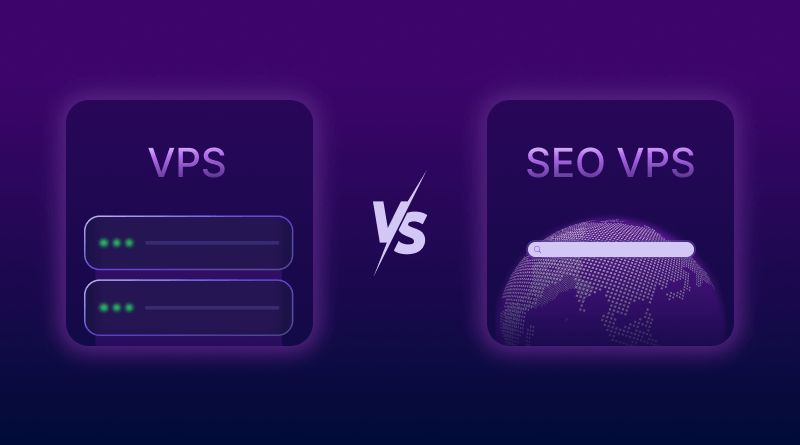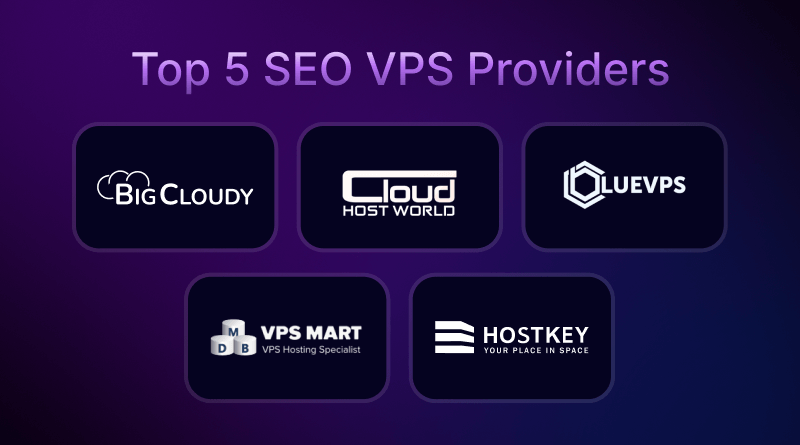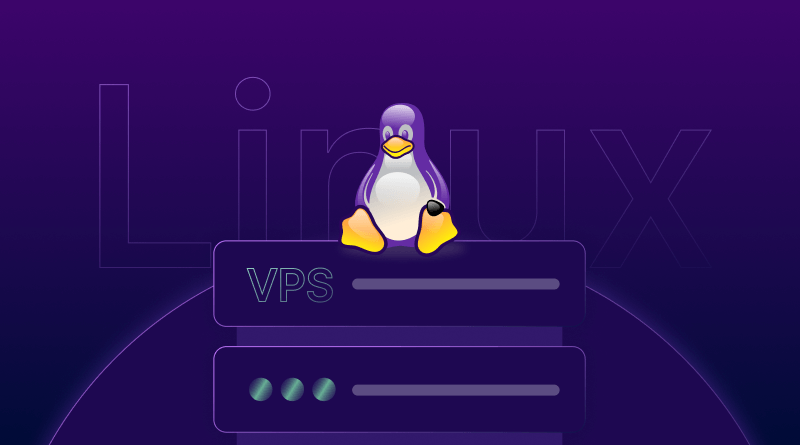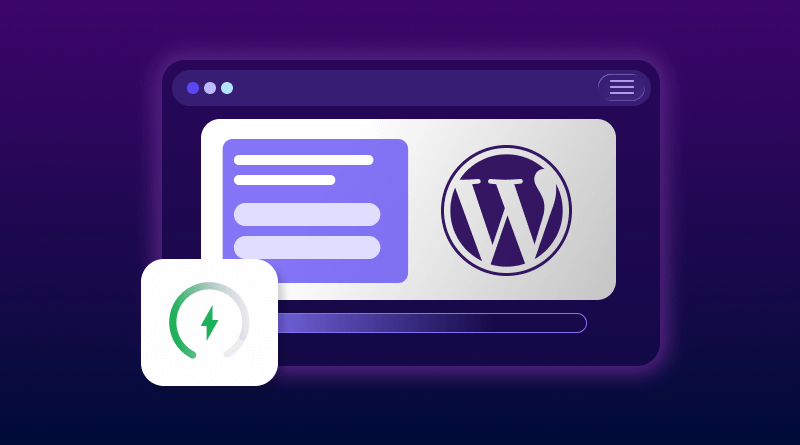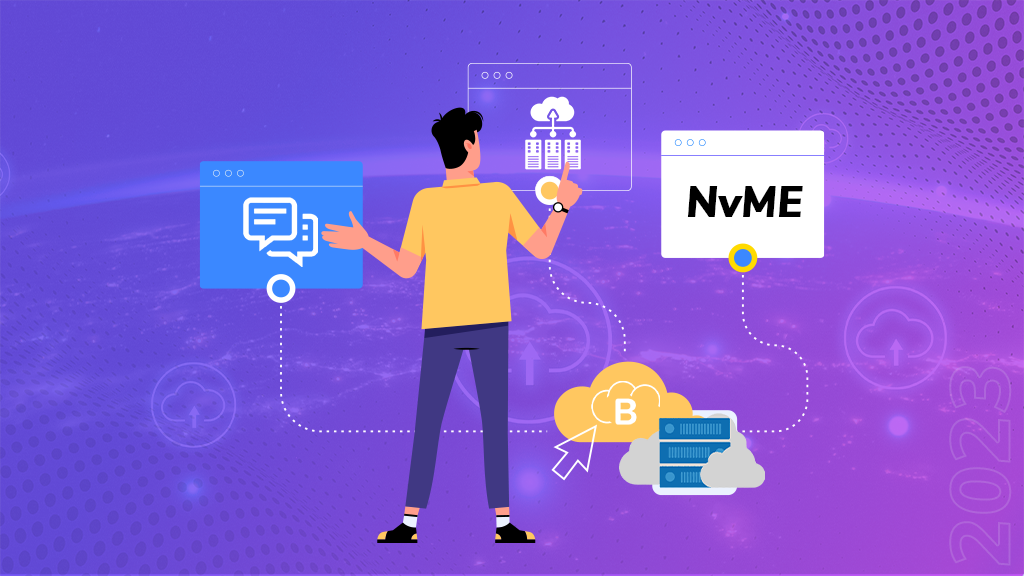If your business runs SQL Server, ASP.NET, or any Microsoft tool on shared hosting, you’ve probably felt the slowdown, usually at the worst possible moment.
And here’s the part nobody tells you:
It’s not because your software is outdated.
It’s not your IT team’s fault.
It’s not even a configuration issue.
It’s shared hosting where the server is split with hundreds of other websites, and when they get busy, your business apps choke.
It’s like running your accounting system on a computer that the whole neighborhood uses. Some hours it works well, while during peak hours, it’s painfully slow and completely out of your control.
If you’re using Microsoft tools on shared hosting, this is already costing you time, productivity, and money long before anything breaks.
Here’s what a Windows VPS actually changes and why growing businesses eventually switch.
What is Windows VPS Hosting?
Windows VPS creates an isolated server space just for your business. Think of it as having your own dedicated computer in a data center, except you’re not buying physical hardware.
VPS stands for Virtual Private Server, where one powerful physical server is divided into multiple separate virtual environments. Each virtual environment gets dedicated CPU, RAM, and storage, and operates like a dedicated server. Your resources stay yours – other users can’t touch them.
The “Windows” part implies that your VPS runs Windows Server. This matters if your business uses Microsoft technologies like SQL Server, ASP.NET applications, SharePoint, or Exchange. These tools work best on the Windows hosting platform.
- Dedicated resources nobody else shares
- Better performance for business software
- Isolated environment for security
- Control over updates and configurations
- Scales without migration
Windows VPS hosting bridges the gap between limited shared hosting and expensive dedicated servers.
When Businesses Actually Need Windows VPS
Most businesses realize they need a VPS when work becomes frustratingly slow.
Database queries drag during normal hours. Applications time out when teams collaborate. Remote connections drop unexpectedly. Files won’t sync properly. The problems feel random, but they’re not – your hosting can’t handle the load anymore.
Clear signals it’s time to upgrade:
- Team of 10+ employees working simultaneously
- Business software is slowing down daily
- Running Microsoft databases or applications
- The remote team needs consistent access
- Handling sensitive customer data
- A growing business can’t afford downtime
Most businesses hit this wall between 10-15 employees. Your software didn’t change. Your team just outgrew the hosting.
Business websites need reliable hosting that supports growth without constant migrations.
6 Ways Windows VPS Helps Your Business
Your Microsoft Software Works Better
Windows Server runs Microsoft software the way it was designed. SQL Server databases query faster. ASP.NET applications respond quickly. SharePoint loads smoothly.
Shared hosting tries to run Windows software on limited resources. Performance suffers. Windows VPS gives applications the environment they need.
According to independent performance benchmarks, moving business applications from shared hosting to VPS typically reduces query times by 60-75%.
Your Customer Data Stays Safer
Shared hosting means shared risk. One vulnerable site on your server puts everyone at risk. Windows VPS isolates your business completely.
You control security settings and install firewalls your way. Update your schedule, & Your data stays separated from other users’ sites.
Following industry security standards becomes possible with VPS-level control over your environm
You Can Scale as Your Team Grows
Hired five new employees? Add more RAM in minutes. Opening a new location? Upgrade CPU instantly. No migration needed, no downtime.
Shared hosting makes you switch plans and move everything. Windows VPS scales resources without touching your data.
Easy Remote Work
Remote Desktop access works smoothly on VPS. Your team connects from anywhere and gets the same performance they had in the office.
Shared hosting struggles with Remote Desktop. Connections drop. Performance drags. VPS handles it without problems.
With remote work now accounting for 40% of the workforce (according to Gallup’s 2024 State of Remote Work report), reliable remote access isn’t optional anymore.
Stable Software Updates
You control when updates happen. Test changes before applying them. Roll back if something goes wrong.
Shared hosting updates on their schedule. Sometimes updates break compatibility with your software. VPS lets you manage updates around business needs.
Spend Less Than Dedicated Servers
Dedicated servers cost hundreds monthly. Windows VPS delivers similar performance at a fraction of the cost.
You get dedicated resources without buying physical hardware. No maintenance costs. No server replacement expenses.
What to Look for in Windows VPS Providers
Not all Windows VPS providers deliver the same quality.
24/7 Support That Actually Helps
Business software problems need instant attention and can’t wait for business hours. Look for providers offering 24/7 support via multiple channels – chat, phone, and tickets so instant help is at hand when needed most.
Support checklist:
- Available 24/7 or business hours
- Multiple contact methods
- Response time guarantees
- Technical expertise or just ticket routing
- Reviews mention support quality
Watch for:
- Clear resource allocations
- No surprise overage charges
- Straightforward upgrade costs
- Honest refund policies
Hidden fees damage business budgets. Choose providers like BigCloudy with transparent pricing structures.
Included Backups and Recovery
Automated backups should run on schedules you control. Test restoration processes before you need them in an emergency.
Business data needs protection. Easy recovery options mean lost data doesn’t mean lost business.
Datacenter Locations Closer To Your Audience
Server location impacts performance. Choose providers with datacenters in proximity to your team and customers.
Hosting your business software on servers geographically close to users reduces latency by 200-400 milliseconds – the difference between smooth performance and noticeable lag.
Migration Assistance
Switching hosts risks downtime and data loss. Look for providers offering free migration support.
Professional migration teams should handle file transfers, databases, and configurations safely with minimal downtime.
Control Panel Options
Business owners need user-friendly management tools. Evaluate control panel options such as cPanel, Plesk, and DirectAdmin.
For businesses that need more control, CyberPanel offers advanced features with a clean interface.
Quality providers include these features as standard, not premium add-ons. BigCloudy’s Windows VPS hosting includes managed services, automated backups, and 24/7 support, handling technical complexity so you can focus on business.
Making the Switch Decision
Don’t wait for complete failure. Switch when patterns repeat.
Software slowdowns during business hours signal resource problems. If mornings bring performance drops, your hosting can’t handle your team size.
Random timeouts cost productivity. Applications disconnecting or queries failing without reason mean you’ve outgrown shared hosting.
Calculate real costs before deciding:
The website is offline for one hour weekly? That’s 52 hours of lost productivity yearly. A team of 15 losing 30 minutes daily to slowdowns? That’s 187.5 hours of wasted time annually – over a month of productive work lost to poor hosting.
One client calculated that database timeouts cost them $6,000 quarterly in lost productivity. Windows VPS eliminated the problem at $80 monthly – paying for itself in three weeks.
For businesses needing even more resources, dedicated hosting offers maximum power, but Windows VPS handles most business requirements efficiently.
FAQs
Windows VPS is a virtual private server running the Windows Server operating system. It gives your business dedicated server resources (CPU, RAM, storage) in an isolated environment. Best for businesses using Microsoft software like SQL Server, ASP.NET, or SharePoint.
Not with managed hosting. The provider handles updates, security, and maintenance. You use your software normally. Technical teams can choose unmanaged VPS for complete control if preferred.
You get dedicated CPU, RAM, and storage nobody else uses. Shared hosting splits resources among hundreds of sites. Windows VPS gives consistent performance regardless of what neighbors do.
Yes. Most providers offer free migration help. Your software, databases, and files transfer safely. Good providers test everything before switching your team to the new hosting.
You upgrade resources instantly without migration. Add more CPU, RAM, or storage in minutes while your team keeps working. Unlike shared hosting, VPS scales without moving data.