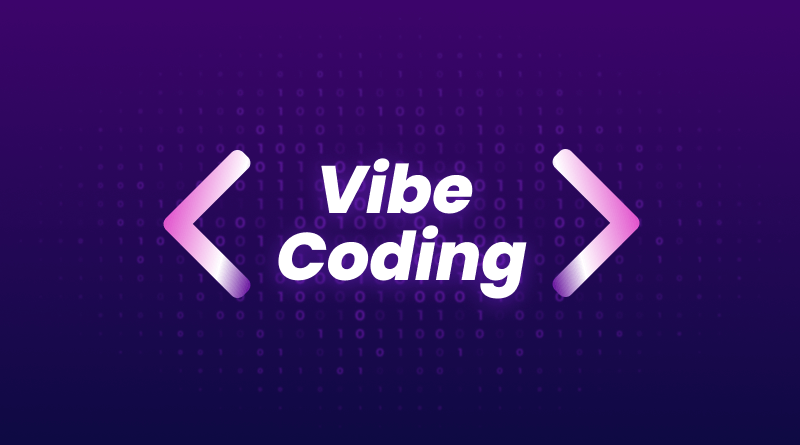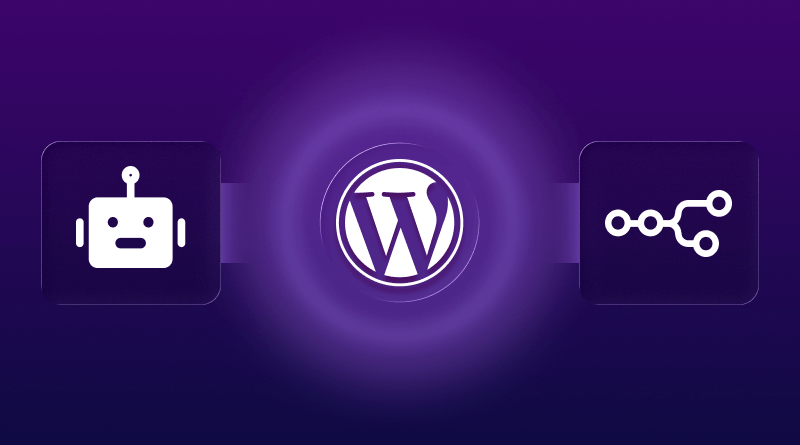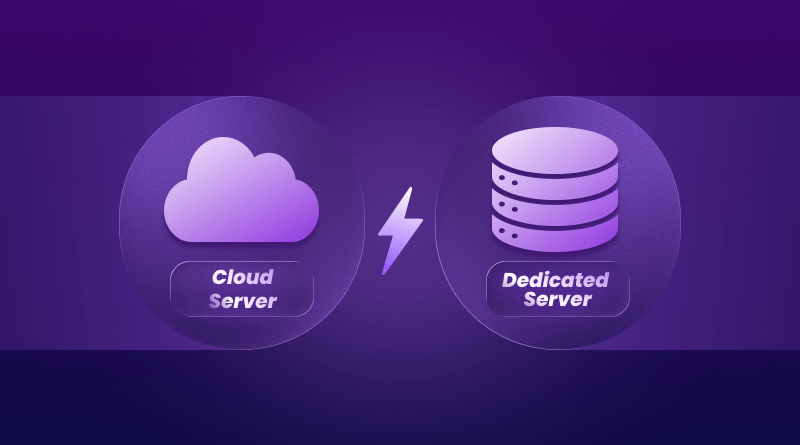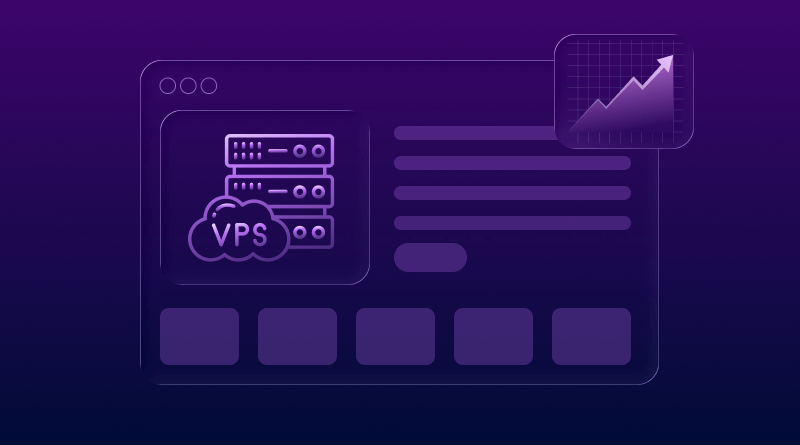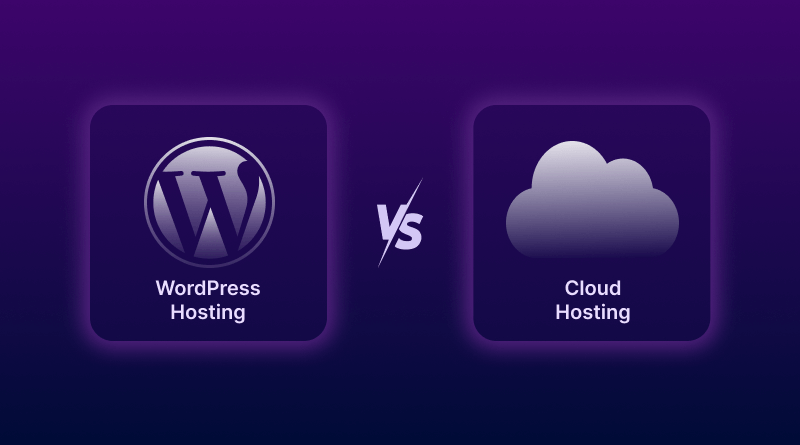
When you’re launching a website, one of the first big decisions you’ll face is choosing the right hosting service. Your hosting plays a major role in how fast your site loads, how secure it stays, how often it’s online, and how well it can grow as your traffic increases.
A lot of new website owners get stuck here because WordPress hosting and cloud hosting sound similar, and both can run a WordPress site, but in real-world use, they behave very differently. Each one is built for a different type of website and a different stage of growth.
This guide breaks everything down in simple terms. You’ll learn how both hosting types work, what each one offers, and which option makes the most sense for your website’s goals.
Note: Your choice depends entirely on your website goals and how much control or simplicity you want
What Is WordPress Hosting?
WordPress hosting is a type of web hosting that is specifically designed for WordPress websites. It is designed for WordPress to load fast, be secure, and be ready to go with little to no additional setup required. WordPress hosting plans typically come with useful features that are WordPress-ready, so you won’t have to install or even configure a lot yourself.
Since WordPress powers over 40% of all websites, many hosting companies tune and optimize their servers to load WordPress faster and keep it stable.
This makes WordPress hosting a reliable pick for most smaller websites that want speed without technical setup.
WordPress hosting is ideal for individuals who only use WordPress and are looking for the simplest way to get things up and running as they want without a lot of setup. It is well-suited for beginners, bloggers, simple business sites, and small online stores, as it removes most of the tech-related setup and puts the focus on building your website.
What Is Cloud Hosting?
Since cloud hosting runs websites across multiple servers instead of a single machine, it handles traffic changes more smoothly and stays stable even during busy hours. This makes cloud hosting a strong choice for sites that expect growth or need consistent uptime.
In real traffic surges, cloud hosting remains stable because resources automatically shift between servers when your website needs more power.
This hosting provides flexible resources such as CPU, RAM, and storage that can scale as your traffic grows. It is reliable, scalable, and good for websites that need steady performance or get sudden traffic spikes.
Cloud hosting is a suitable choice for business sites, online stores, and growing projects that need more stability and control.
Key Differences Between WordPress Hosting and Cloud Hosting
Performance:
- WordPress hosting offers excellent speed for WordPress sites because it is already tuned for WordPress.
- Cloud hosting offers stronger and more stable performance because your website uses multiple servers, not just one.
Scalability:
- WordPress hosting has fixed resources and may slow down if traffic increases a lot.
- Cloud hosting can grow instantly because you can add more resources as needed.
Control & Customization:
- WordPress hosting has limited control. It is simple, but you can only use WordPress tools and features.
- Cloud hosting gives more control. You can adjust your setup, install different apps, and customize your server.
Security:
- WordPress hosting includes built-in WordPress security tools like firewalls, updates, and malware scans.
- Cloud hosting provides strong security with server isolation and better protection during high traffic.
Ease of Use
- WordPress hosting is easier for beginners because everything is pre-set for WordPress.
- Cloud hosting needs some learning, but it gives more power and flexibility.
Pricing
- Cloud hosting pricing depends on how many resources you use, so it can be cheaper or higher based on your traffic.
- WordPress hosting usually has a fixed monthly cost and is generally more affordable hosting compared to cloud hosting.
Quick Comparison Table:
| Feature | WordPress Hosting | Cloud Hosting |
|---|---|---|
| Performance | Optimized for WordPress | High performance with multiple servers |
| Scalability | Limited resources | Easily scalable as traffic grows |
| Control | Basic control | Full control and customization |
| Security | Security tuned for WordPress | Server-level protection |
| Ease of Use | Very easy for beginners | Needs some setup |
| Pricing | Fixed plans | Pay for the resources you use |
Which Hosting Is Better for Beginners?
For beginners, WordPress hosting is the easier choice. It comes ready for WordPress, requires minimal setup, and handles updates and basic security automatically. This makes it simple for someone building their first website.
Cloud hosting is more flexible but requires more technical understanding, which makes it less beginner-friendly.
Which Hosting Type Is Better for Growing Websites?
For growing websites, cloud hosting is usually the better option. It can scale quickly when traffic increases, so the site stays fast and stable. Cloud hosting also offers stronger uptime because the website runs on multiple servers rather than just one.
It also supports custom apps, advanced tools, and multiple websites on the same setup, which makes it a good choice for businesses, online stores, and projects that expect steady growth.
When Should You Choose WordPress Hosting?
- You only use WordPress for your website.
- You want automatic updates, backups, and basic security handled for you.
- You prefer a beginner-friendly setup with almost no technical work.
- You run a small business website, blog, portfolio, or simple online store.
If you choose WordPress hosting, check our guide on improving WordPress performance for easy speed and performance.
When Should You Choose Cloud Hosting?
- You run an eCommerce store, agency website, growing brand, or multiple apps on one
- Your website gets high or unpredictable traffic.
- You need stronger uptime and stable performance.
- You want more control and customization options.
FAQs:
BigCloudy’s WordPress hosting is one of the most affordable options, offering fast performance, built-in security, and easy setup at a budget-friendly price.
Yes, if you use WordPress.org, you need a hosting service to run your website. BigCloudy offers fast and reliable WordPress hosting, allowing you to easily install and manage your site.
Cloud hosting usually offers better uptime because your website runs on several connected servers, not just one.
Cloud hosting can cost more than basic WordPress hosting, but the price depends on how many resources you use. It can be cheap for small sites and increases as your traffic grows.
Yes, WordPress can run on cloud hosting. Many businesses use cloud hosting for WordPress because it offers better scalability and uptime.
Final Recommendation: Which One Should You Pick?
If you want a simple and beginner-friendly setup, WordPress hosting is the easier choice. It’s ready for WordPress, quick to set up, and ideal for blogs, small business sites, and anyone who doesn’t want technical work.
If your website is growing or gets high traffic, cloud hosting is a better fit. It offers stronger uptime, more speed, and the ability to scale whenever you need, making it great for eCommerce, agencies, and busy business websites.
In short:
- Choose cloud hosting for growth and stability.
- Choose WordPress hosting for ease.